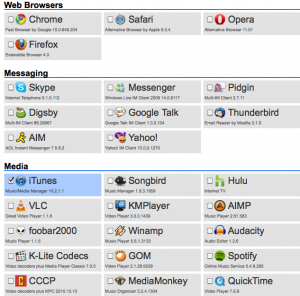A new or formatted computer is always exciting because it helps restore the machine’s original speed.
A new or formatted computer is always exciting because it helps restore the machine’s original speed.
A solution for many slow problems with a computer can easily be solved and fixed by reformatting your computer hard drive and wiping off all your old programs and data that were hogging vital system resources.? The only problem is the pain and hassle it is to install your crucial programs, such as a browser, anti-virus, music player, chat client and your email program.? If there only could be a way to just group together everything you are looking for into ONE install click and everything would magically be re-installed on your machine.
Oh wait, there is…
Ninite.com is a great way for people looking to install multiple apps on a computer with a single installation file.? Rather than scouring the web for 10 program install downloads, Ninite offers one simple stand alone application where you check off the programs you are looking to install and can install them from ONE download link.
Ninite offers users a much more attractive way to install programs on your computer because it automates much of the tedious and annoying processes.? It automatically declines to install toolbars, continuously clicking next during an install and it will innately choose 32 vs 64 bit software based on your computer.? The website is a clean interface and does not require you to sign up for any service or give out any of your computer information which makes it a great option for people looking to stay away of cluttered sites like Download.com or Softpedia.com.
The categories for download are: Web Browsers, Messaging, Media, Runtimes (Flash, Silverlight, etc.), Images, Documents, Security, File Sharing, Other, Utilities, Compression and Developer Tools.? Ninite updates their download list and files with the most up to date versions when released by the manufacture.
To use: click on any of the apps from any section you wish to download.? Scroll down and click on Get Installer from the big green rectangle.? An install file will generate on the next screen.
My personal blend I recommend for the best of all categories include: Chrome, Pidgin, iTunes and VLC, all runtime options (I choose all because I use a wide variety of browsers), Gimp, Open Office, Essentials and Malwarebytes, no file sharing, Drop Box, CCleaner, WinRAR, FileZilla and if you’re a developer, JDK and Eclipse!
Free for personal use with the option of a $20/mo fee for organizations, this website is a really good tool for someone who formats frequently.
Share your blend below!