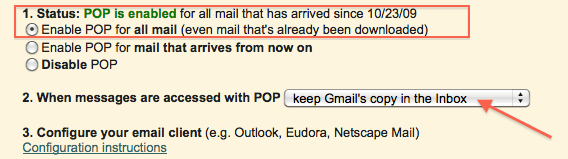Backing up your hard drive has hopefully become a second nature task to any user with valuable data on a computer.? It would be devastating to lose all your data that you have accumulated over the years, so its a wise choice to keep a second copy just in case something happens to go wrong.
Backing up your hard drive has hopefully become a second nature task to any user with valuable data on a computer.? It would be devastating to lose all your data that you have accumulated over the years, so its a wise choice to keep a second copy just in case something happens to go wrong.
The reliance of email has grown tremendously in the past few years, with more business and personal data being stored into emails rather than local desktop copies.? Just like your hard drive, it’s important to backup your GMail account emails to protect yourself in case of an email catastrophe.
The method to backup your GMail is to download a local copy of all your emails that can be stored on your computer hard drive.? Keep in mind, this will only copy your emails in your Inbox and nothing in a Sent, Trash or Draft box, so move anything over into the Inbox folder before you proceed.
The first step to backup your GMail is to prep your account to be copied onto a local computer email client.? Log into your GMail account and click on the tiny gray circular gear at the top right of your account and select Mail Settings.
In the middle of the page, look for the Forwarding and POP/IMAP tab.
Select the button to Enable POP for all mail (even mail that’s already been downloaded) and be sure to also select the option to “When messages are accessed with POP: keep Gmail’s copy in the inbox.” – This will allow you to download the message like a traditional POP configuration, but it will not remove the email from your inbox online once its been copied over.
Confirm your choices by selecting to Save Changes at the bottom and you’ve completed the preparation for your GMail to be downloaded to a local mail client.
Once that has been done, you can choose from the following mail clients you may have or can download, to keep a copy on your computer.
Mail Clients
- Apple Mail 3.0
- Apple Mail 4.0
- Outlook Express
- Outlook 2002
- Outlook 2003 (see our animated demo)
- Outlook 2007
- Thunderbird 2.0
- Thunderbird 3.0
- Windows Mail
- Other
Wireless Devices
Make sure that you periodically open that program so it logs onto the internet and downloads a copy onto the computer.? You can also use these mail clients as a backup for your address book and the contacts you have accumulated over the years!